Share Blog
Melissa Wynne
Taking the ATI TEAS test online remotely at home as a proctored exam
In this post we’re going to go over everything you need to know for taking the ATI TEAS test online remotely from home, we’ll cover:
- The most common issues and mistakes students experience that you need to avoid.
- The pros and cons to consider for taking the test in person or from home remotely so you can decide what’s best for you.
- Answer some of your questions and the most common questions students have.
- Clarify the tech requirements and your home testing area requirements.
- Free TEAS 7 practice test
- Free TEAS 7 Facebook study group
- TEAS 7 online course
- TEAS 7 study guide book
Check with your school
The first thing to do before thinking about taking the ATI TEAS test online at home is to check with your school. Not every school accepts the remote or proctored test so check to see if they allow it and if they have any requirements because some may require you to take it at a PSI testing center or at a testing center at the school.
You should also get crystal clear on any test retake policies, often times schools only allow a certain number of retakes if at all, and they may require you to wait a certain amount of time between retakes.
Make sure you know the application deadlines so you can leave yourself enough time to schedule the test, but also leave enough time should you need to retake the exam.
Lastly you’ll want to know the minimum required ATI TEAS scores to be accepted to your schools program.
What is difference between taking the ATI TEAS test online remotely or in person?
There is no difference in the actual test when you take it from home ore remotely, it will be the same exact test with the same format and questions.
In both options you’ll need a government photo ID as well as an ATI username and password.
You’ll have proctors overseeing you take the exam both at home or in person, they are monitoring for odd or disruptive behavior or engaging in any misconduct where you will be dismissed and your exam will not be score.
A few examples of this type of behavior are getting up randomly, talking to someone who comes in the room, being on your phone, etc. You can read out loud, you can stretch in your seat, cough, etc, but use common sense.
Is it better to take the ATI TEAS 7 in person or online?
Both in person and online or remote have their pros and cons and really it’s a matter of personal preference.
If you’re worried about being late, or there is a lot of traffic where you live, or being in a unfamiliar environment makes you less comfortable, then do it remotely
For some people who are not tech savvy or who have roommates or large families where you may not have a quiet private space, then in person is a better for you.
Instead of thinking what is better or easier in terms of the test, think about what is easier or better for me?
Download the TEAS test online remote testing checklist to make sure you have everything ready for taking the TEAS test online.
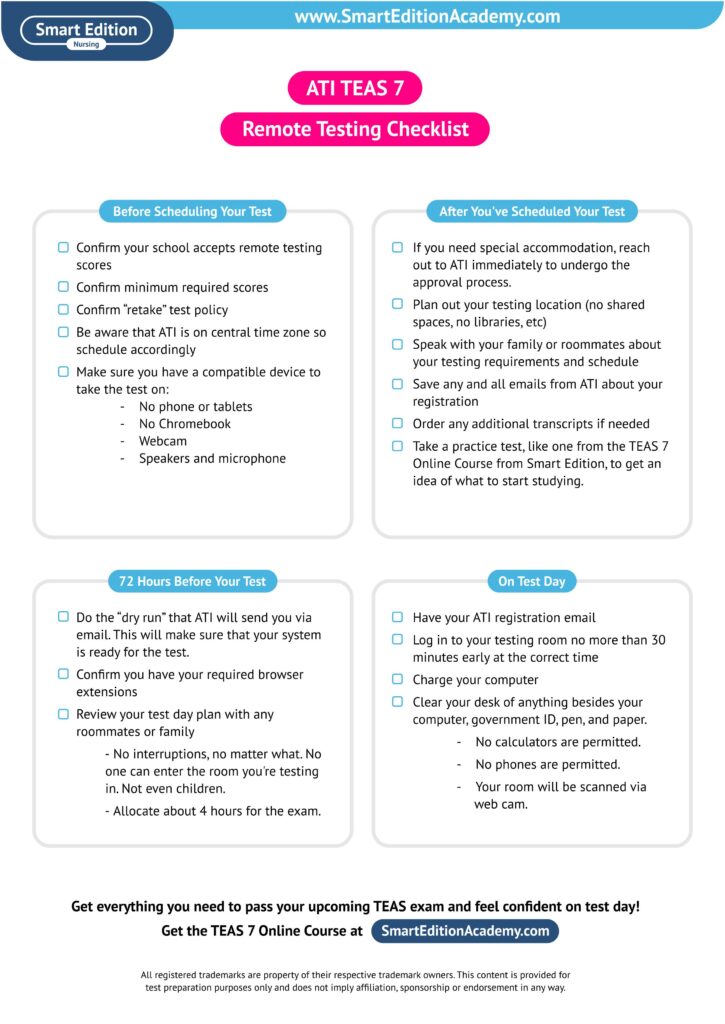
Common issues when taking the ATI TEAS test online from home
We hear about glitches with the system where people are having tech issues and they can’t access their course or issues with the proctor – these are rare, but it does happen and will require your test to be rescheduled.
If you’re tight on time as in your application. is due soon – it’s best to go in person as that seems to be the best way to avoid technical issues that are out of your hands.
Other issues include the computer freezing, incorrect assessment id, ad a big one is incorrect time zones which throws a lot of people off. The test is scheduled in central CST time so you need to make sure you convert that to your local time zone.
Registering for the ATI TEAS test online proctor exam at ATI
You can register for the ATI TEAS test online on the ATI website. Select “Register for TEAS at ATI” upon registration since you will be taking the TEAS at home using ATI remote proctors.
After that, choose the online TEAS session that works best for your schedule.
Currently, the sessions are administered Monday – Friday from 9 a.m. to 1 p.m. (CST).
Take note that the schedules provided by ATI are in Central Time. In this case, make sure you’re accounting for the Central Time when you register, especially if you’re in a different timezone.
ATI TEAS Test Online Technical Requirements
Before anything else, remember that you will have to use a web extension called Proctorio. Proctorio is the company that enables you to take the exam remotely. You can get the Proctorio extension on the Chrome Web Store.
Before taking the exam, there will also be a pre-test checklist that you need to do. After doing the checklist, you can finally log in to your ATI student account to take the test.
Here are the system requirements that you need to take note of before you can take the exam:
Use Google Chrome
First, you must use Google Chrome™ as your web browser. Remember that you can’t use any other internet browser. You can download this browser on the Google Chrome website.
If you already have Google Chrome installed on your computer.
Test Google Chrome & Set Minimum Resolution
After installing Google Chrome, you must test it on your PC or a Mac and ensure that it’s working. After that, you must check that your computer’s resolution is at 1024 x 600.
Turn On Cookies and JavaScript
Chrome typically has these settings as a default so you should be okay, during your dry run you will be able to determine if any of these requirements are an issue. JavaScript needs to be enabled as well as cookies on Google Chrome. The cookies will let the test system record your answer, so make sure that it’s enabled. You can activate JavaScript and turn the cookies on in Google Chrome via settings.
Turn Off Pop-Up Blockers
This is another default setting that unless you changed it you should be okay. You’ll need to disable your pop-up blockers on Google Chrome. Pop-up blockers will stop the system from showing you the test, so make sure you turn them off.
Set Up Microphone
Next, you also need to have a microphone. It can either be an internal or external microphone. You will need to talk to the proctor monitoring you during the test, so make sure that your desktop or laptop has a microphone set up.
Set Up Webcam
You will also need to have a webcam. Similar to the microphone, your webcam can either be internal or external. The only requirement for the webcam is that it must be 320×240 VGA. You will use this webcam so that the proctor can see you while you take the test.
Check Internet Speed
Lastly, make sure that your internet speed is at least 0.5 to 1 Mbps. You can test your internet speed using a website called Speedtest by Ookla. Most everyone has fast internet speeds but if you know beforehand it’s an issue because maybe you live in a rural area or in the mountains then you should confirm you have the required speed.
Complete the TEAS test online dry run
This is easily one of the most important things to do before taking your TEAS test online from home. The purpose of the dry run is to make sure your system requirements are met and you are able to launch and access the test.
Plan to do this at least 2-3 days before your test so you can allow yourself enough time to correct any issues, DO NOT wait until the last minute to do this and risk your test being rescheduled.
Other things to know about taking the ATI TEAS test online from home
Plan on 4 hours maximum to complete your TEAS test online.
ATI TEAS exams may be rescheduled 48 hours prior to the initial exam date. A $15 change fee will be required
Accommodations are provided with a documented note from a physician or health care professional and you should allow for a minimum of 30 days for the request to be processed and approved.
A breaks is permitted for 10 minute after the math section which is the half way point in the test, You can use the restroom, get a drink, etc. This break is available for both at-home exams and in-person exams. For an at-home exam, you must leave your camera on with a view of your testing area, even during a break.
You will be required to scan your room, test your audio and video, avoid glares or dark spaces, show your ID, show your desk and room to make sure there are no notes, people, materials, etc.
Do the TEAS test online pre-test checklist for the test day
The following pre-test checklist will walk you through the things you need to prepare before your test.
Make sure your computer is fully charged with a set-up webcam and microphone.
Ensure that you are using a fully charged laptop. You don’t want to go into this test with a battery at 20%. If you are using a desktop computer, check if it’s properly plugged in and that there will be no possible power issues. Whichever device you will use, it must have a webcam and microphone readily set up.
Prepare a government-issued photo ID card.
Before you take the test, you need to have a government-issued photo ID card available with you. You will need to show the ID on your screen, which allows the proctor to verify your identity. You can present your state ID or driver’s license.
Prepare your space for room scan.
Find a well-lit space in your home or wherever you’re taking the test. You will have to show the proctor what your testing environment looks like through your camera. This step ensures that you don’t have note cards right behind your computer and no one else is in the room with you.
Position the web camera to frame your body from the shoulders up.
Position your webcam from your shoulders up so that your face is visible. Make sure you are not too close or too far from the webcam. One tip is to position it as if you are taking a selfie.
Prepare one piece of blank paper.
You can use scratch paper during the exam. Make sure to maximize that. Prepare at least one piece of scratch paper, which you will show to the camera. It will let the proctor know there is nothing written there.
Check your internet speed.
As mentioned, ensure that your internet speed meets the minimum requirements. It must be at least 0.5 – 1 Mbps. To check your internet speed, you can go to www.speedtest.net.
Log into your ATI TEAS Student account
On the test day, you’re going to log into your ATI student account at least 30 minutes before your test time. Ensure that you’re using the Google Chrome internet browser when accessing the ATI website.
After logging in, click “MY ATI,” then click “TEST.” An ATI TEAS Proctored Assessment Card is supposed to be displayed in this tab. Locate that card and click “BEGIN.”
Perform your Diagnostic System Tests
You will perform system diagnostic tests when you are logged in. There will be several buttons and options that will ensure your system meets all the requirements.
First, you will be asked to read through the “Before You Begin” page, which details the instructions for the following steps. It also lists the restrictions and data to be collected from you. After reading this page, click “Start exam pre-checks,” located at the bottom of the page.
You will then be redirected to the “System Diagnostics Test” page. Proctorio will check your camera, internet, microphone, and computer.
After the system checks are complete, you will be asked to show your identification card (ID) to the camera. This scanning process validates your identity.
Next, there will be a webcam image test wherein the system will take five photos to test your webcam. At this stage, remember to position yourself in a well-lit room so that the images will come out well.
After, there will be a room scan where you show your exam environment through your web camera. This way, the proctor can scan the room in which you will take the exam.
After this, you will need to sign an exam agreement. Once you have done that, you are now ready to take the test.
Take the ATI TEAS test online assessment
You can now finally take the ATI TEAS test online at home!
Make sure that you do the earlier steps way before the actual test day. As you can see, some of the requirements can be a bit technical. You don’t want to encounter issues on the day of your test.
As much as possible, you want your focus reserved on how you can answer the actual test, not on the preparations needed before it. With that said, make sure you’re doing all these preparations several days in advance.
As you approach the date to take the TEAS test online check out our guide for how to study for the TEAS test. While there is a lot to study for the TEAS test you can get started with the TEAS Science review and free TEAS practice test.

Melissa Wynne
Pediatric Nurse Practitioner Founder Smart Edition Nursing
Melissa founded Smart Edition Nursing in 2018. She has a bachelors and masters degree in nursing from Northeastern University in Boston. Melissa is a Pediatric Nurse Practitioner at Gulf Stream School in Gulf Stream Florida.